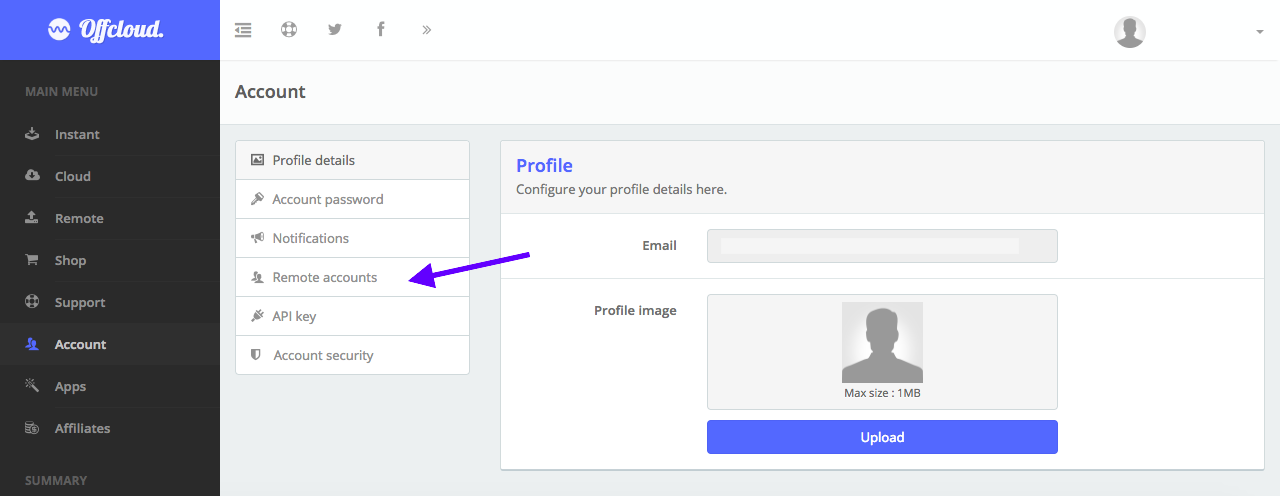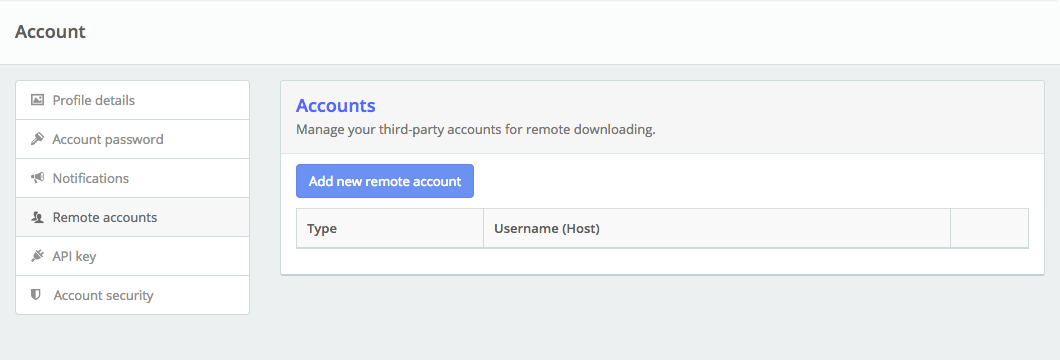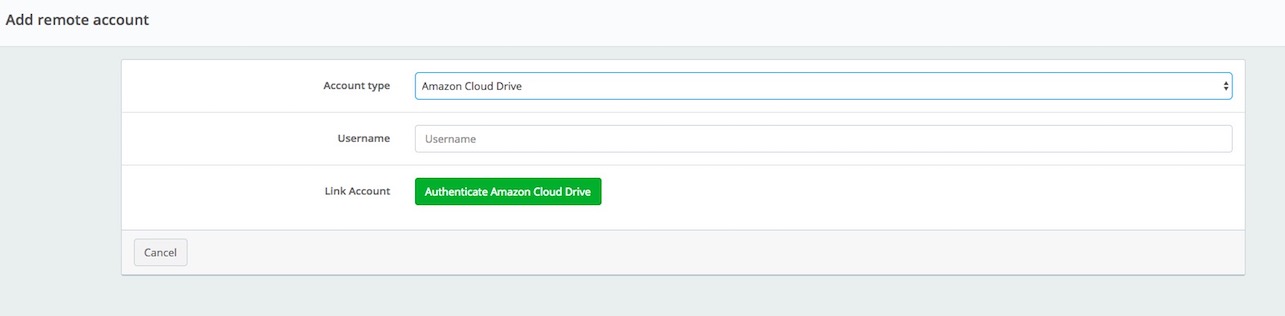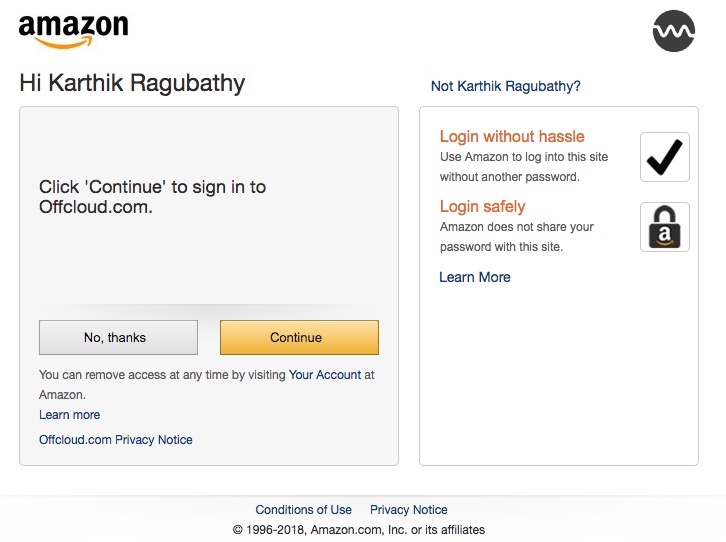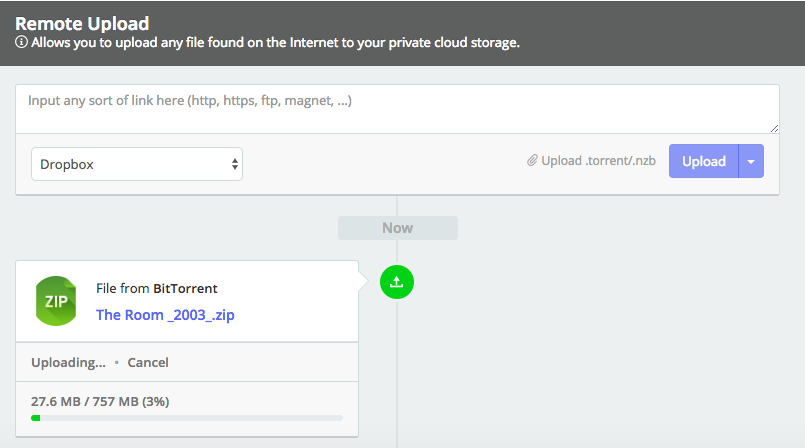Download from BitTorrent to Amazon Cloud Drive
Powered by Amazon’s famous AWS infrastructure, Amazon’s Cloud Drive offers secure cloud storage for your files from any device. Amazon Cloud Drive is one of the many remote storage operators supported by OffCloud’s web-based torrent client, which you can use to download to your unlimited Storage accounts.
In this tutorial, we will learn how to download files from BitTorrent and transfer them to your Amazon Cloud Drive.
Login to your Offcloud account and navigate to Account tab on the menu. Click on Remote accounts on the Account page to access your third party storage accounts. (1)
Click on Add new remote account. (2)
Select Amazon Cloud Drive as Account type and proceed to link your Amazon Account by clicking on Authenticate Amazon Cloud Drive button. (3)
Allow access to Offcloud to access your Amazon Cloud Drive by clicking on Continue. (4)
Once you have added your Amazon Cloud Drive to Offcloud, it is time now to add a link to the Torrent client.
On the menu, click on Remote and input your torrent link in the box. Choose your Amazon Cloud Drive account from the drop-down and then click on Upload to start the download. Note: You can also upload your .torrent/.nzb file by clicking on the text and selecting your file. (5)
And that’s it. Your download will now start processing and the files from the torrent will be transferred to Amazon Cloud Drive. Check your drive for the file after the download is successfully completed. (6)